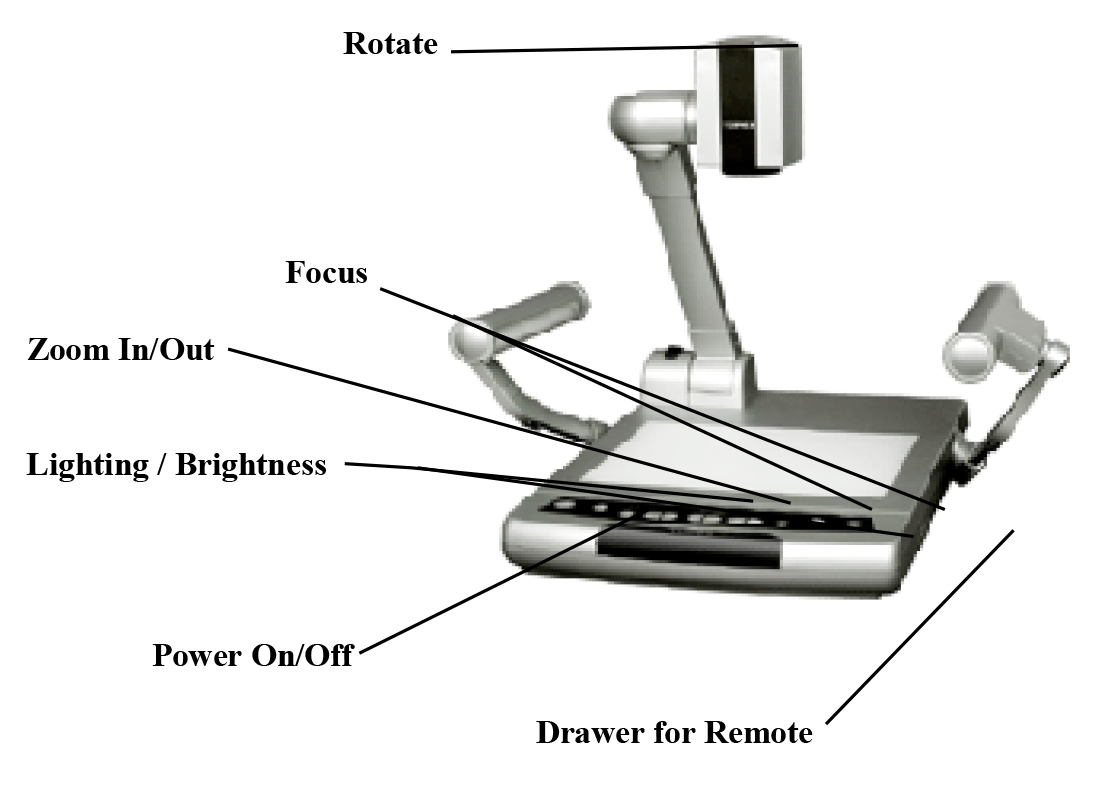Contact
technicalsupport@gulfcoast.edu
850.913.3303
Wall Control Instructions
Updated 4/10/2020
- Select Projector On button
- Ready light will turn green when projector is fully powered up
- Select the Source you wish to project
- VCR
- DVD
- Computer
- Document Camera
- Allow 8-10 seconds for projector to switch between sources
- Adjust Volume for video, DVD, and computer
- When finished with equipment press and hold Projector Off button
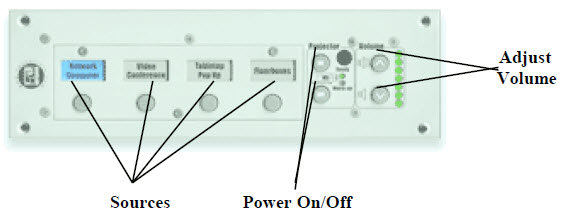
Document Camera Instructions
- The Document Camera can be used to project both transparent and opaque images
- Turn Document Camera On
- Select Brightness to lighten picture
- Use Lighting to toggle between settings
- Use Focus or Auto Focus to adjust image
- Use Zoom in/Zoom out buttons to enlarge/shrink images
- Rotate image by turning top of camera
- Use Remote to change image form portrait to landscape